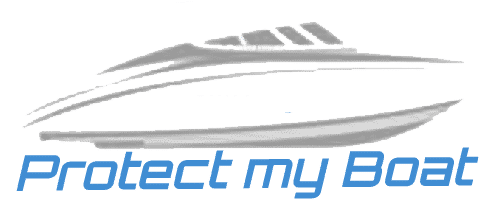Frequently Asked Questions
- Home
- Faq
Frequently Asked Questions
Lorem ipsum dolor sit amet, consectetur adipiscing elit. Ut elit tellus, luctus nec ullamcorper mattis. Nullam at massa neque. Mauris in lectus.
INCERT is a certification that promotes the quality of products and installers in the security field. Products are subject to rigorous testing and installers must be certified.
More info on the website : www.incert.be
The cars are originally equipped with an anti-theft device, not an alarm. Check with your dealer to see if your current car or your new purchase is or will be equipped with it.
The cars are originally equipped with an anti-theft device, not an alarm. Check with your dealer to see if your current car or your new purchase is or will be equipped with it.
The cars are originally equipped with an anti-theft device, not an alarm. Check with your dealer to see if your current car or your new purchase is or will be equipped with it.
GPS Trackers & Geolocation
When entering the password, you must pay attention to upper and lower case characters. It is sometimes possible to confuse a capital "i" with a lower case "L" or the number "8" with the letter "B" or an "O" with a zero "0"). These codes are temporary, the first time you connect to an application or web platform, you will be asked to change them to ensure the security of your access.
To receive new access codes, simply request them via the contact page, indicating your hull or registration number or your MetaTrak contract number. We will send you your codes by SMS to the mobile phone number in your contract. Once returned, the old codes are no longer valid.
Your MetaTrak system can be equipped with ID tags. These are necessary for every use of your boat. If an alert is sent, it means that the badge is not detected or is turned off. Don't forget to bring your badge with you each time you use it.
The battery of the ID-Tag can be changed easily. Simply slide a screwdriver into the edge of the ID-Tag to open it. Then replace the battery (CR2032 of 3V) by the new one by respecting the polarity (negative on the printed circuit). Don't forget to reactivate the badge by pushing the button 5 times and check that the LED lights up every 4 seconds.
Some tracking systems can be equipped with a deadlock module. Normally this should not be activated except in case of theft. If the engine does not start, check via the MetaTrak Plus app to see if the immobilizer is not activated. If so, disable it via the application.
If your location-based system sends you a jamming detection alert, the immobilizer may have automatically activated to protect your boat. In this case, simply turn the immobilizer on and off via your MetaTrak Plus mobile app to return to a normal situation.
Yes, it is possible to disable this immobilizer function directly via the MetaTrak Plus application. In the absence of GSM network, the application offers a backup solution via Bluetooth of your smartphone. Refer to the manual to find out how it works.
The ID-Tag contains a red LED that flashes weakly every 4 seconds to indicate its proper functioning. If the LED does not blink, just press the central button 5 times within 10 seconds to activate it.
My Metatrack subscription
Once you are sure that it is really a theft, immediately contact the alarm center at +32 2 788 00 21 and tell them the number of the police report (compulsory declaration of theft to the police - if not, in order not to lose time, the address of the police station where you will make the declaration).
This is a normal operation to identify you and is a legal obligation. It will ask you a question about your profile (mobile phone number, address or other).
Please send the cancellation request by email to metatrak@mseurope.be specifying whether you wish to cancel your contract on its anniversary date or with immediate effect (in which case the system would no longer be functional). A confirmation email will be sent to you as soon as the cancellation has been confirmed by the service (max 24h).
Of course! The current system can be removed and reinstalled in your new boat. Make sure that this operation is not more expensive than a new equipment. Then ask us to adapt the data of your new boat to your existing contract. A confirmation email will be sent to you within 24 hours to confirm the modification.
You must authorize the transfer of your contract to the new owner. Your trip history will of course be deleted. The new owner must send us an email stating their intention to take over your contract. We need the following information: name - surname - company + VAT number (if applicable) - date of birth - address - mobile phone number - email address - vehicle make and model - chassis number - registration number - insurance company + policy number
If the system is no longer under an active contract (in which case the former owner must authorize the transfer), we can create a new service contract for you. Please provide us with all the necessary information (name - first name - company + VAT number (if applicable) - date of birth - address - mobile phone number - email address - vehicle make and model - chassis number - registration number - insurance company + policy number).
Contact us
We make it a point to respond quickly.
Phone
+32 477 62 00 57
Address (administrative headquarters)
Rue des Palais 44
B-1030 Brussels
info@protectmyboat.be
Opening hours
Monday-Saturday : 09:00 – 18:00